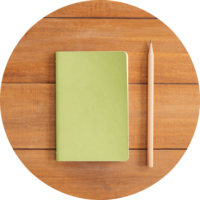When it comes to writing a paper or creating a presentation, you are probably going to be research on a variety of topics. And it’s important to tell your readers where you got the information you are providing, which is where the APA citations come in handy. There are a lot of different types of sources, but one of the less common is a PowerPoint presentation. In the following article, we’ll provide instructions on how to APA cite a PowerPoint.
If you’d like to skip to any of the following sections, you can click the respective link below:
Otherwise keep reading to learn more about the importance of APA citations, how to APA cite a regular PowerPoint, and how to cite a password protected document.
Why Do We Use APA Format
While citing sources in an APA format can sometimes seems tedious, feel unnecessary, or just boring, it’s actually very important to do when referencing information. The only way to counter misinformation and ensure your information is accurate and timely is to allow your readers to know where and how to find the original source.
Also, providing a link to your sources makes your content more authoritative and therefore more likely to be read and believed, which says a lot these days.
And finally, providing a link to your sources gives credit to those who did research before you that made your presentation or paper possible. It’s important to give credit and ultimately thanks to those who came before you. So it’s not just an important process, but it’s also providing gratitude to those who helped you.
Now that we know why APA citations are important, let’s discuss how to APA cite a PowerPoint presentation and then we’ll discuss how to APA cite a password protected PowerPoint.
How to APA Cite a PowerPoint
While you are probably familiar with citing things like papers, books, and magazines, a PowerPoint is a little unique. The basics of the citation are the same, however formatted a little differently than a document or paper. For example, a PowerPoint doesn’t have pages, but it still has slides, an author, title, and more. All of those are the same as a regular document or paper.
To cite a PowerPoint in APA format, you’ll need the following:
- Author name
- Date of PowerPoint creation
- PowerPoint title
- Name of the source (university, company, website, etc.)
- URL to the PowerPoint
All of those should be easy enough to find within the PowerPoint itself or some simple research around the slideshow, such as on the site where you found it.
In order to APA cite a PowerPoint, you should provide the author or creator’s name, date of creation, the name or title of the slideshow, the type of document in quotes “PowerPoint Slides” followed by the name of the source, such as a university, company, or website, and finally the URL where the PowerPoint can be found.
Here is what that APA citation will look like:
Author Last Name, Author First Initial. (Date). Title [PowerPoint Slides]. Name of Company, University, or Website. URL to the PowerPoint.
And here’s an actual example with the information listed out:
McGooch, M. (2020). Different Types of APA Citations [PowerPoint Slides]. Great Citation Company. https://www.testcitationsite.com/different-types-of-APA-citations.pdf
You’ll notice a few things. First, the order of each item is important. You can’t just switch the author name and title of the PowerPoint. APA citations require a specific order, so make sure everything is in the correct order as listed in the bullets above.
Second, make sure the date is surrounded by parenthesis, the title of the PowerPoint is italicized, and the words “PowerPoint slides” are surrounded by brackets. While these may seem like small or minor updates, all of these are required in a correct APA citation.
Finally, some components of the citation can change depending on the specifics of the PowerPoint. For example, whether the PowerPoint came from a university or another 3rd party website, such as SlideShare or Google Drive.
How to APA Cite a Password Protected PowerPoint
One common case is how to APA cite a PowerPoint if it is password protected. Sometimes you’ll find a great slideshow that is only available to certain people, such as students of a university. There can still be a lot of great information in those private slideshows that you will likely want to cite.
If the PowerPoint is password protected, the only change you’ll need to make to the citation is to change the URL to the login page instead of linking directly to the PowerPoint.
An APA citation to a password protected PowerPoint will look like this:
McGooch, M. (2020). Different Types of APA Citations [PowerPoint Slides]. Great Citation Company. https://www.testcitationsite.com/login.php
Everything else remains the same, including the author name, title of the PowerPoint, and more. This allows readers to navigate to the password protected platform and login if allowed to then view the cited PowerPoint.
Conclusion
And there you have it! Citing a PowerPoint in APA isn’t difficult, you just have to know what specifically to provide and in what order. Most of the information you will need is available directly in the PowerPoint so it’s just filling the information in the correct order.
As a quick recap, you’ll need the author name, date of the PowerPoint creation, the title of the presentation, the source of the presentation, and a link to it. And conversely if the PowerPoint is password protected, you just need to provide a link to the login page where the PowerPoint can be found. But remember that you just need a link, you don’t need to provide a login.
Remember the importance of APA citations. You’re not only providing a reference to your sources to thank them for their original research, but you are making your paper or presentation more authoritative to your readers by ensuring them that the facts are accurate and true.